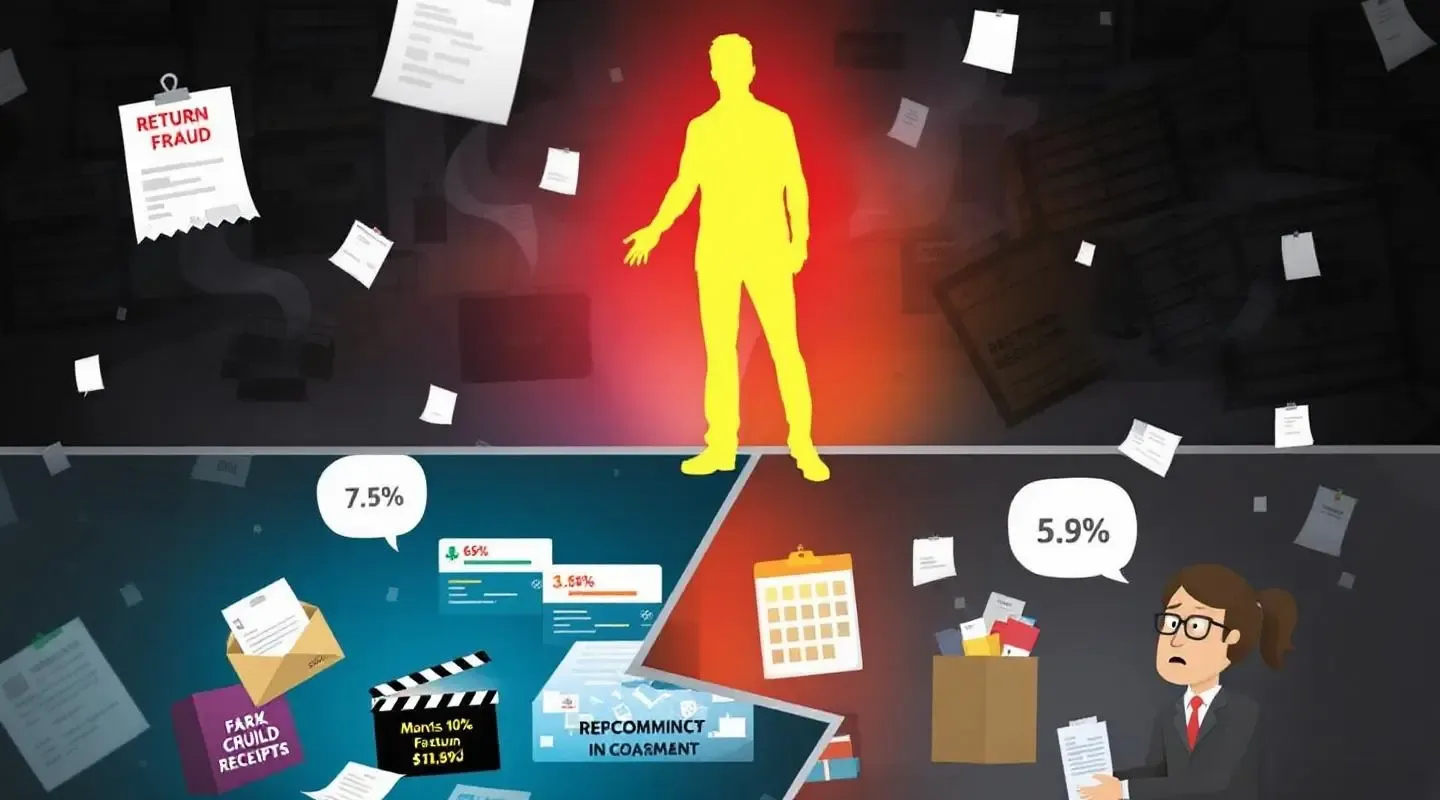If you're a Shopify store owner spending hours each week trying to reconcile your sales data, you're not alone. A recent change to Shopify's return system has created a $15,000 annual problem that's quietly draining resources from thousands of businesses. The issue? Shopify now treats every return as a "refund" in its reporting system, even when no money actually changes hands.
This seemingly small technical change has massive implications for your business finances, accounting accuracy, and decision-making capabilities. In this comprehensive guide, we'll break down exactly what's happening, why it matters, and most importantly, how to fix it.
The $15,000 Annual Problem: When Returns Break Your Books
Here's a scenario that's playing out in Shopify stores worldwide: A customer returns a $100 item for an exchange. You process the return, send them a different size, and everyone's happy. But when you check your daily sales report, you see a $100 deduction from your revenue—even though you never issued a refund and still have the customer's money.
This isn't a glitch. It's Shopify's new return system working exactly as designed, and it's creating chaos for store owners who rely on accurate financial data.
The Real Cost Breakdown:
- 10 hours per week spent reconciling sales and inventory data
- $100+ per hour for accounting professionals to fix discrepancies
- Over $15,000 annually in reconciliation costs for the average store
- 500+ hours per year of operational overhead
- Countless hours of stress and confusion for business owners
But the hidden costs go far beyond the direct financial impact. When your sales data is inaccurate, every business decision becomes questionable. How do you plan inventory? Set budgets? Evaluate marketing performance? The ripple effects touch every aspect of your operation.
The Shopify Return Reporting Crisis: What Changed and Why It Matters
In March 2024, Shopify implemented a fundamental change to how returns are processed and reported. Understanding this change is crucial for every store owner who wants to maintain accurate financial records.
The Old System vs. The New Reality
Before March 2024:
- Returns were only recorded in reports when an actual refund was issued
- Exchanges and store credits didn't affect sales reporting
- Financial data accurately reflected money in and out of your business
After March 2024:
- Returns are recorded immediately when the return is "accepted" in Shopify
- No distinction between refunds, exchanges, and store credits in reporting
- Sales data now includes deductions for transactions where no money was refunded
The Technical Breakdown: Returns vs. Refunds
Shopify has created a distinction between "returns" and "refunds" that sounds logical in theory but creates chaos in practice:
- Returns: Recognized when Shopify is notified of an item being returned (before any action is taken)
- Refunds: The actual monetary reimbursement provided to the customer
The problem? Shopify includes returns in finance summary reports at the time of return notification, but it doesn't include a corresponding liability for refunds owed to customers. This creates an immediate discrepancy in your books.
Real-World Impact: A Case Study
Let's look at a real example from the Shopify community forums:
"When returns are requested and approved, Shopify immediately deducts the sales from your total sales. In theory this is fine, but what happens when you don't refund the customer? They never add the money back to your sales total. I do not give REFUNDS for returns unless the item is faulty. My store will only offer an exchange or store credit. Since this update, every time I'm accepting a return request from a customer, it's deducting this figure from my daily sales."
This store owner's frustration is shared by thousands of merchants who suddenly found their sales data completely unreliable. The impact extends to:
- Xero and QuickBooks integrations showing incorrect revenue
- Daily sales reports that don't match actual cash flow
- Marketing ROI calculations based on false data
- Inventory planning using skewed sales figures
Why This Happens: The Technical Deep Dive
To understand why this problem exists, we need to look at how return management platforms integrate with Shopify and where the system breaks down.
The Secondary Payment Processor Problem
Many return management platforms process returns outside of Shopify's native refund workflow. Here's what happens:
- Return Request: Customer initiates a return through your return management app
- Return Processing: The app marks the product as "returned" in Shopify
- Exchange Creation: A new order is created for the exchange item
- Payment Processing: The new order is marked as "paid" through a secondary payment processor
- Reporting Chaos: Shopify sees a return (deduction) but doesn't properly account for the exchange (addition)
This creates what accountants call "double-entry problems"—transactions that don't balance properly in your books.
The Missing Liability Issue
When Shopify records a return immediately upon notification, it should theoretically create a liability entry for the refund owed to the customer. However, the system doesn't do this consistently, especially for exchanges and store credits. This means:
- Your sales are reduced immediately
- No corresponding liability is recorded
- The books don't balance
- Manual reconciliation becomes necessary
Integration Nightmares with Accounting Software
The problems compound when your Shopify data syncs with accounting software like Xero, QuickBooks, or NetSuite. These systems receive the "return" data from Shopify but don't get the full context of what actually happened. The result:
- Inflated Cost of Goods Sold (COGS) due to incorrect return processing
- Inaccurate profit margins based on skewed data
- Tax reporting issues when returns don't match actual refunds
- Cash flow discrepancies that require manual adjustment
The True Cost of Broken Accounting: Beyond the Numbers
While the direct financial cost of reconciliation is significant, the hidden costs of inaccurate accounting data can be even more damaging to your business.
Decision-Making Paralysis
When you can't trust your sales data, every strategic decision becomes a gamble:
- Inventory Planning: How do you know which products are actually selling well?
- Marketing Budget Allocation: Which channels are truly profitable?
- Pricing Strategies: Are your margins accurate enough to support price changes?
- Growth Planning: Can you confidently forecast future revenue?
Operational Inefficiencies
Broken accounting creates operational overhead that scales with your business:
- Customer Service Impact: Time spent explaining discrepancies to confused customers
- Team Productivity: Hours lost to data reconciliation instead of growth activities
- Vendor Relationships: Difficulty providing accurate sales data to suppliers and partners
- Investor Relations: Challenges presenting reliable financial information
Compliance and Tax Implications
Inaccurate financial data can create serious compliance issues:
- Sales Tax Reporting: Discrepancies between reported sales and actual transactions
- Income Tax Calculations: Incorrect revenue figures affecting tax liability
- Audit Preparation: Difficulty providing clean financial records for audits
- Financial Reporting: Challenges meeting accounting standards for larger businesses
The Scaling Problem
As your business grows, these issues compound exponentially:
- Multiple Sales Channels: Discrepancies multiply across platforms
- International Operations: Currency and tax complications increase
- Team Management: More people affected by inaccurate data
- System Integrations: More touchpoints where errors can occur
Solutions and Workarounds: Fixing the Immediate Problem
While the root cause of this issue lies in Shopify's system design, there are several strategies you can implement to minimize the impact and restore accuracy to your financial reporting.
Immediate Fixes for Current Issues
1. Manual Reconciliation Process
Create a systematic approach to identify and correct discrepancies:
- Export your Shopify "Total Sales" report for the affected period
- Download your return management platform's transaction data
- Compare line by line to identify returns that weren't actual refunds
- Create manual adjustments in your accounting software
2. Return Policy Optimization
Adjust your return policy to work better with Shopify's new system:
- Clearly distinguish between refunds, exchanges, and store credits
- Consider processing exchanges as new orders rather than returns
- Implement restocking fees to offset accounting discrepancies
- Use Shopify's native return features when possible
3. Accounting Software Workarounds
Implement specific procedures for your accounting platform:
- Xero Users: Create separate accounts for "Returns Pending" and "Actual Refunds"
- QuickBooks Users: Use journal entries to correct return/refund discrepancies
- NetSuite Users: Implement custom workflows for return processing
- All Platforms: Regular reconciliation reports to catch issues early
Advanced Solutions for Ongoing Management
1. Return Management Platform Selection
Choose platforms that work with Shopify's native payment gateway:
- Native Integration: Platforms that use Shopify's built-in refund system
- Draft Order Support: Systems that can create and manage draft exchange orders
- Accounting Sync: Direct integration with your accounting software
- Reporting Clarity: Clear distinction between returns and refunds
2. Custom Development Solutions
For larger operations, consider custom solutions:
- API Integration: Direct connection between return platform and accounting software
- Custom Reporting: Dashboards that show true financial impact of returns
- Automated Reconciliation: Scripts that automatically correct common discrepancies
- Real-time Monitoring: Alerts when return/refund data doesn't match
3. Process Redesign
Restructure your return process to minimize accounting issues:
- Exchange-First Approach: Encourage exchanges over refunds
- Store Credit Systems: Use gift cards for return value
- Batch Processing: Handle returns in scheduled batches for easier tracking
- Documentation Standards: Detailed records for every return transaction
Future-Proofing Your Return Accounting
As eCommerce continues to evolve, having a robust return management system becomes increasingly critical. Here's how to build a system that can adapt to future changes.
Evaluation Criteria for Return Management Platforms
When selecting or evaluating return management solutions, consider these factors:
Technical Integration:
- Native Shopify payment gateway support
- Real-time sync with accounting software
- API access for custom integrations
- Webhook support for instant updates
Reporting Capabilities:
- Clear distinction between returns and refunds
- Detailed transaction logs
- Customizable reporting periods
- Export capabilities for external analysis
Scalability Features:
- Multi-channel support
- International currency handling
- High-volume transaction processing
- Enterprise-grade security
Support and Documentation:
- Comprehensive API documentation
- Responsive customer support
- Regular platform updates
- Community resources and forums
Questions to Ask Vendors
Before implementing any return management solution, ask these critical questions:
- How does your platform handle the distinction between returns and refunds in Shopify?
- Do you use Shopify's native payment gateway or secondary processors?
- What accounting software integrations do you offer?
- How do you handle exchanges without creating accounting discrepancies?
- What reporting features help with financial reconciliation?
- Do you provide migration assistance from our current system?
- What happens to our data if we need to switch platforms?
Implementation Best Practices
Phase 1: Assessment and Planning
- Audit your current return process and identify pain points
- Calculate the true cost of your existing system
- Define requirements for your new solution
- Create a timeline for implementation
Phase 2: Platform Selection and Setup
- Evaluate platforms based on your criteria
- Conduct pilot tests with a subset of returns
- Train your team on the new system
- Establish monitoring and reporting procedures
Phase 3: Migration and Optimization
- Gradually migrate from your old system
- Monitor for any new discrepancies
- Optimize processes based on real-world usage
- Document procedures for future reference
The Road Ahead: Industry Trends and Recommendations
The Shopify return accounting issue is part of a larger trend in eCommerce where platforms are evolving faster than the supporting infrastructure can adapt. Understanding these trends can help you make better long-term decisions.
Industry Movement Toward Standardization
The eCommerce industry is slowly moving toward standardized approaches to return management:
- API Standardization: Common interfaces between platforms and tools
- Accounting Integration: Better native support for financial software
- Regulatory Compliance: Clearer guidelines for return reporting
- Data Portability: Easier migration between platforms
The Rise of Specialized Solutions
As the return management market matures, we're seeing more specialized solutions:
- Industry-Specific Platforms: Tailored for fashion, electronics, etc.
- Enterprise Solutions: Built for high-volume operations
- AI-Powered Systems: Automated decision-making and processing
- Integrated Ecosystems: All-in-one commerce and return management
Recommendations for Different Business Sizes
Small Businesses (Under $1M Revenue):
- Focus on Shopify-native solutions when possible
- Implement simple manual reconciliation processes
- Choose return apps with strong accounting integration
- Prioritize ease of use over advanced features
Medium Businesses ($1M-$10M Revenue):
- Invest in dedicated return management platforms
- Implement automated reconciliation processes
- Consider custom integrations for critical workflows
- Plan for scalability in your solution selection
Large Businesses ($10M+ Revenue):
- Evaluate enterprise return management solutions
- Consider custom development for unique requirements
- Implement comprehensive monitoring and reporting
- Plan for multi-channel and international operations
Conclusion: Taking Control of Your Return Accounting
The Shopify return accounting crisis represents a perfect storm of technical complexity, business necessity, and platform evolution. While the immediate problem is frustrating, it also presents an opportunity to build a more robust, scalable return management system.
The key takeaways for Shopify store owners:
- Acknowledge the Problem: Recognize that this isn't a temporary glitch but a fundamental change requiring adaptation
- Quantify the Impact: Calculate the true cost of inaccurate accounting on your business
- Implement Immediate Fixes: Use manual reconciliation and process adjustments to minimize current damage
- Plan for the Future: Select return management solutions that work with, not against, Shopify's new system
- Monitor and Optimize: Continuously evaluate and improve your return processes
The businesses that thrive in the post-March 2024 Shopify ecosystem will be those that adapt quickly, implement robust solutions, and turn this challenge into an opportunity for operational excellence.
Ready to fix your Shopify return accounting issues?
RocketReturns.io provides a seamless solution that works with Shopify's native system to ensure accurate financial reporting while streamlining your return process.